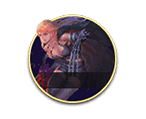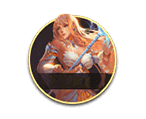Tips of Battle Power Up
Battle Power Up can help players improve their strength more systematically.
When players start to pass ChapterⅢ, there will be a guide in game to help you. Or players can click the “POWER”button below your character picture to open the interface.

The interface is divided into three parts: Score Up, Resources, and Growth Tasks
Score up
At the top of the interface, player's current Att Score and Rec Score are displayed.
Players can claim rewards when you reach at the specified score.

Click the "Rewards" button on the right of the interface to view all the reward and their corresponding score requirements, with the highest attribute score of 100000.

Click the item or the “Claim All” button on the right to claim the current reward.

There is a fan chart of the character's progress, which is assessed in five ways: Equipment/Goddness/Knight/Divine Fire/Eudemons

On the right side is the specific score of each part. There are three different evaluation grades for each part, which is: Below Average, Average and Excellent. Players can click the button to see the specific improvement ways.

Each subdivision has two buttons: Resources and Upgrade.
Clicking on "Resources" will open the Resources interface, showing the materials needed to upgrade the item
Clicking on "Upgrade" will show the ways to improve this item, which players can choose.

Resources
Players can open this page to learn how to obtain resources for Wealth, Equipment, EuDemons, Divine Fire, and Goddess.Each method is rated from one to five stars, with five being the most recommended.

Click the “Go” button to open the corresponding interface. For example, click “GO” after Wealth Altar in Gold, the Wealth Altar will show up.

Growth tasks
There are five growth quests, complete the quest to receive rewards.
Players can see the progress of quests on the interface, and the reward is available after completion. Click the reward to receive it. "Done" is displayed after receiving the reward.
Every time players complete a mission, the progress bar on the left chest will move forward.

After completing all the quests, players can get the Treasure Box on the left. Click the Treasure Box to get the reward from the mailbox.


After completing all the quests, the next stage “Fearless Brave” will be automatically started.

There are currently two stages.